 A banner might well be the representative of your site. It’s the little guys that goes around the internet and promotes you and your online brand.
A banner might well be the representative of your site. It’s the little guys that goes around the internet and promotes you and your online brand.
To grasp the attention of people, you need a good, noticeable banner. One that makes people interested and which makes them want to check out what you’re trying to sell.
Before we go on, I want to point something out. If you really want a banner of outstanding quality, you should consider contracting a professional designer. Such a banner will nearly always be of superior quality than one that has been generated automatically. Nevertheless, for practicality, you can make your own banner with banner generators that will surely serve its purpose.
MyBannerMaker
MyBannerMaker is probably the simplest banner generator we’re going to see today. Divided by tabs, you can tweak various characteristics, including size, background, text, border and effects. The generator allows you to use up to four different lines of text, all of which have adjustable formatting and positioning.
The real ’styling’ of your banner happens in the background, border and effects department. You can use a gradient, or (advised, if you want better results) upload a picture. You can make one if you’re very creative, or search a free stock photo site like sxc.hu, which can turn up plenty of alternatives as well.
Most of the time, a border is not advised, but there are two exceptions. Either use it to create a slight contrast with your website, or – in this case – use it to separate the watermark from the rest of the banner. Use a very light color to drown it out, or make it stand out by creating a heavy contrast.

There are several interesting effects that you can apply. You’ll want to ignore any dynamic effects – people don’t want a banner to be screaming at them – but others, like Edge Detect can create a nice text accentuation.

After you’re done, you’ve got a few alternatives to downloading your banner. Already uploaded on ImageShack, you can request the BBCode or HTML, respectively to embed your banner in a forum or on a website.
PureSilva BannerMaker
My personal favorite to make your own banner is PureSilva’s BannerMaker. Although there are a ton of available options, the interface remains relatively simple.
The BannerMaker website hosts a ton of available background images, of both pictures and abstract colour-themes. Besides backgrounds, you can also use one of the multitude of overlay images. There are dark overlays to flourish up your background, or practical icons like the RSS icon I used.

All the other functionality is there as well. You can change font formatting, even including shadow and glow, create a border, and upload images of your own.
If you’re still a bit lost here, read my tips for using borders and backgrounds above, in the BannerMaker explanation.

Unlike on these other websites, your image isn’t already uploaded to a hosting site. If you’re to use the banner on your website, you’ll first have to upload it yourself. For this purpose, PureSilva recommends Imgur, a free image host that doesn’t even require a sign-up.
Extra: BannerSketch
BannerSketch is pretty similar to MyBannerMaker. It uses the same tabbed interface and offers much of the same functionality. However, on these grounds, it does not beat MyBannerMaker. The strength of BannerSketch lies somewhere else.

As an alternative, if you don’t want to completely make your own banner from scratch, BannerSketch offers prebuilt templates. Not just one or two, but over 1,300 of them. All of these ‘backgrounds’ are specifically designed to create great banners. You can browse through them using a categoric interface, and quickly spot the one you need. Afterwards, you can succeed in altering the banner’s characteristics, tweaking text and border formatting.

BannerSketch allows you to send the banner to your email address, but also uploads it to ImageShack and supplies you with all the necessary embed links. As an extra, BannerSketch removes its watermark after creation!

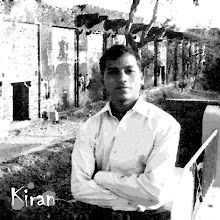
No comments:
Post a Comment