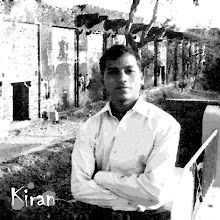If you’ve ever wondered, “What are computer chips made out of?” – That’s a tougher question than one might think. A computer chip is any small electronic device that contains an integrated circuit (IC). What that means is if you look at an ordinary electronic circuit, like the copper lines on the green boards in a radio, that circuit gets miniturized and integrated into a ‘chip’.
So that’s not limited to Central Processing Units (CPU) but can include any other transistorized device in the computer.
Why do I say transistor? Well, a transistor is the electronic component responsible for the computing part of an IC. Think of the transistor as a switch. If the electronic conditions are right, the switch may be on. If the conditions are not right, the switch may be off. On might represent true, and off might represent false. On might represent the binary number 1 and off might represent the binary number 0.
Carrying the switch metaphor a bit further, a lightbulb that is on represents a well lit room. That’s information. One small piece of information. If you want to make decision with LOTS of information, you’re going to need LOTS of transistors. Have you seen a transistor? They’re pretty big compared to what’s on an IC. Just for reference, here’s a picture of what the very first transistor looked like.
That transistor can only answer one little question at one time – Yes or No? True or False? On or Off?
How many decisions are needed to run the programs that we use on computers these days, second by second? Millions? Billions? Honestly I don’t know. But what I can tell is that in a space roughly one inch by one inch square, Intel has crammed 731 million transistors on the i7 Processor Extreme Edition. That is supposed to be the latest and greatest processor for a desktop computer right now.
As you can imagine, it would be really hard to cram in all the copper and solder that you see in the old time transistor above. So, new materials were needed. Enter the semiconductor material. You’ve heard of silicon right? It’s a semiconductor. What’s a semiconductor you ask? Good question. You know how copper is a conductor of electricity right? And rubber or glass are considered insulators of electricity, meaning they don’t pass electricity, right?
Well, a semiconductor sort-of passes electricity under the right conditions. Think of it like a pinched-off hose. If there is enough pressure, or electromotive force (EMF), the water, or electricity, will flow.
You can see now how important silicon is in the construction of these circuits. There are other semiconductor materials out there, but we have silicon in such abundance that it’s the most economical material to use. That’s a silicon wafer, highly polished below.
Whew, clear as mud?
Now, take that main part of the CPU, called a die, and think of over 700 million transistors on it. Do you see 700 million little sockets where you put your CPU in? No. There are 1,366 pins on the bottom of the CPU. There is a bunch of small electronics in the die and the CPU combining those 700 million transistors down to just 1,366 pins. I like to try to visualize it by thinking of all the roads and streets in a country leading down to just a few thousand major highways.
So, the short answer to the question of, ” What are computer chips are made of?” is lots of transistors, a little bit of superconductive silicon and some mind-numbingly incredible engineering. Seriously, after almost 20 years with computers and other integrated circuits, I still have a hard time fathoming what a miracle it is. Take a look at the drawing just for the package that the die goes into.